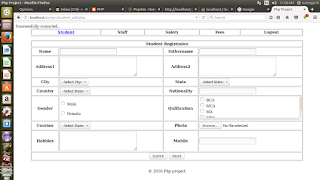phone no validation
< form > Phone Number (format: xxx-xxx-xxxx): < input type = "tel" pattern = "^\d {3} -\d {3} -\d {4} $" required > < input type = "submit" value = "Submit" > </ form > < form > Phone Number (format: xxxxxxxxxx): < input type = "tel" pattern = "^\d {10} $" required > < input type = "submit" value = "Submit" > </ form >